Updates tab
- When a title in your Subscribed list has a new chapter update, it will appear in the Updates tab
 .
. - To view and manage your Subscribed list, tap
 (iPhone) /
(iPhone) /  (Android), then View All Subscribed.
(Android), then View All Subscribed. - To remove updates from the tab, tap
 /
/  , then Clear Select Updates or Clear All Updates.
, then Clear Select Updates or Clear All Updates.
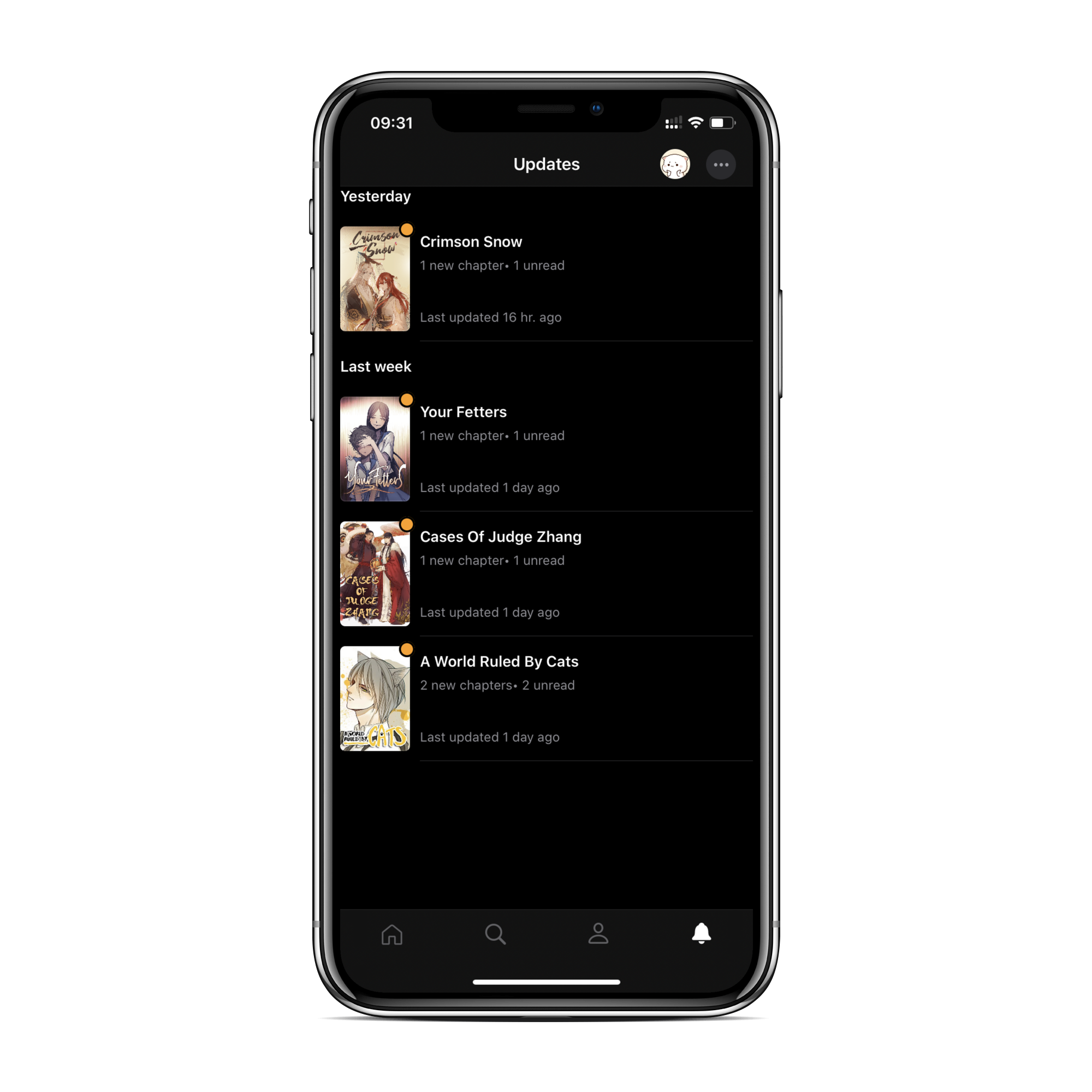
Push notifications
- You'll also receive chapter updates as push notifications on your device.
- To receive push notifications, you must allow notifications for the INKR Comics app in your phone settings.
- On iOS: Open Settings > INKR Comics > Notifications > Turn on Allow Notifications.
- On Android: Open Settings > Apps & notifications > INKR Comics > Notifications > Turn on notifications.